To recover a lost RAR file password, upload your file here and follow further instructions.
- Bypass Winrar Password Files
- Winrar Password File
- Unlock Winrar Password Protected Files
- Unlock Winrar Password Protected Files
Hack RAR/WinRAR Password with CMD. Hacking password-protected WinRAR/RAR’s file password using Notepad or cmd might be the easiest way to get your password back without spending a single penny. The other great aspect of this method is the whole process is performed by yourself and there is nothing difficult that can’t be performed. Learn to unlock your password-protected RAR files without a password.Download the software at Read the new and improved techniques on. Password brute-force: games here: you like this video, leave a comment and subscribe!. I need to unzip the rar file, which is password protected, but the password is written in the file name, which is in the archive. And so 300 times. How, with what and where can this be implemented? For example, there is an archive 383442389.rar, it has two files, pass.data (the name contains the archive password) and the following.
Maximum upload file size: 100MB
What are the Chances of Recovering a Lost Password?
You can try a free check for weak passwords: it is successful in about 22% of all cases, and it takes only one or two minutes to see the result.
If the password is not recovered with a free check, you will be offered a paid option to try a 20+ billion passwords database check. This is our 'nuclear weapon,' and a search through such a huge database may take up to 24 hours, depending on the file version and our computing cluster workload. Your chances to recover the password successfully are about 61% in this case.
Here is more information about the password recovery chances.
How to Remove the Password From the RAR archive?
If you already know the password to the archive, it is simple. Actually, you can't remove password protection from an already protected RAR archive with WinRAR program. But you can extract archive to a folder, and then add all files to a new RAR archive without password.
If you do not know the password, you need to recover it first. Upload the file to our website and wait until we complete the work.
See Also
Bypass Winrar Password Files
Usually, when we download any zip file online it can be easily opened and used. But there are some sites; that use password-protected WinRAR files. Here i will show how to bypass winrar password.
You must be thinking how to bypass WinRAR passwords, Right? Usually, these passwords are used to protect the file from unauthorized users. Only the user who has the authority to open it knows the password.
But we are here with the best solution to this problem. There are somenew methods available to bypass the WinRAR passwords.
By following these simple methods you can easily bypass the RAR password. So, read the following steps and ways carefully to bypass the WinRAR password
Let’s go through these ways in brief.
The Best Way to Bypass WinRAR Password Using Command Prompt
One of the best ways to bypass the WinRAR password using the command prompt. This is a free method to Crack WinRAR Password.
Also, it is a little bit clumsy way because you need to enter severalcommands.
The following are the steps that will help you in the Bypassing WinRAR password.
After doing this, save it as rar-password.bat, and then press“Save” to save the file.
- Then doubleclick the bat file and launch the prompt window.
- Later youhave to write the RAR file name and then press enter to get to the file path.(You should remember file path).
- After thelast step, the command will find the file with the specified path.
By following these four steps you can easily access your file without anycomplication.
The Easiest Way to Bypass WinRAR password – Passper of RAR
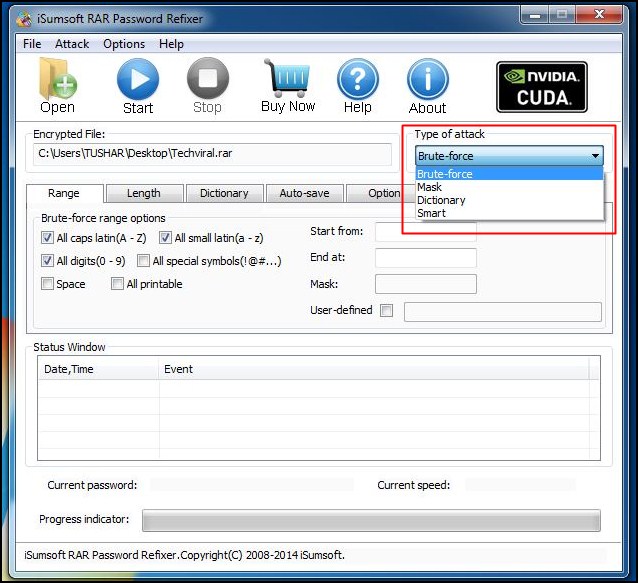
The best way to bypass the WinRAR password is by using a professionalpassword recovery tool like Passper of RAR.
According to R&D that focuses on bypassing the WinRAR password, itis the safest and easiest RAR password unlocker.
Passper provides 4 powerful attack modes that safeguard the successrate to obtain the original password of the protected archive.
Key Points of Passper forRAR:
- Passper applies all the tricks that allow you to recover protected RARarchives with a high success rate.
- It has an ultrafast password recovery speed. Passper for RAR canrecover the password using CPU acceleration & GPU acceleration shortly.
- Passper for RAR is the trustworthy and safest method to recoverPassword.
Winrar Password File
The following are the steps to bypass WinRAR password with Passper forRAR:
- Download and install the software and click on the Add icon to add yourRAR file to the app for cracking the password.
- From attacks list on your screen, choose an attack.
- After choosing the attack mode, click on the “Recover” buttonto start RAR password recovery.
- When the software finds the password, the password will be displayed onyour screen.
Bypass RAR Password Using Notepad
Usually, we use notepad to create and edit text. But have you everwondered that you can even bypass the RAR password using Notepad? Yes, youheard right.
This tick makes it possible to bypass the password prompt for your RARfiles in the Notepad app.
Unlock Winrar Password Protected Files
The following are the steps of bypassing RAR password using Notepad:
- Right-click on the password-protected RAR file, Select Open with thenchoose another app, then click on the Notepad app to open it with notepad file.
- Once the file opens in Notepad, select the Edit menu at the top andclick on Replace. It will let you replace a string in the file.
- Replace Ûtà with 5^3tà and IžCO with IžCO. Once the strings arereplaced, save the file.
- The Open the RAR file and it will not ask the password.
Unlock Winrar Password Protected Files
Bypass WinRAR Password Online
Along with all the above methods, you can also use an online method to bypassthe WinRAR password.
The following are the steps to Bypass WinRAR password online:
- Open a browser on your computer andgo to the Online ZIP Converter website.
- Once the site is loaded, click on thebutton Choose Files to select and upload the RAR file fromyour computer to the website.
- Once your RAR file is converted toZIP, download the ZIP file and then you can open the RAR file without apassword.
Conclusion
Following any of the above mentioned 4 Ways to bypass WinRAR passwordyou can easily recover the password.
If you liked this article, please share it with your friends andfamily.



